Setting up Recurring PayPal payments

Nicki Lever
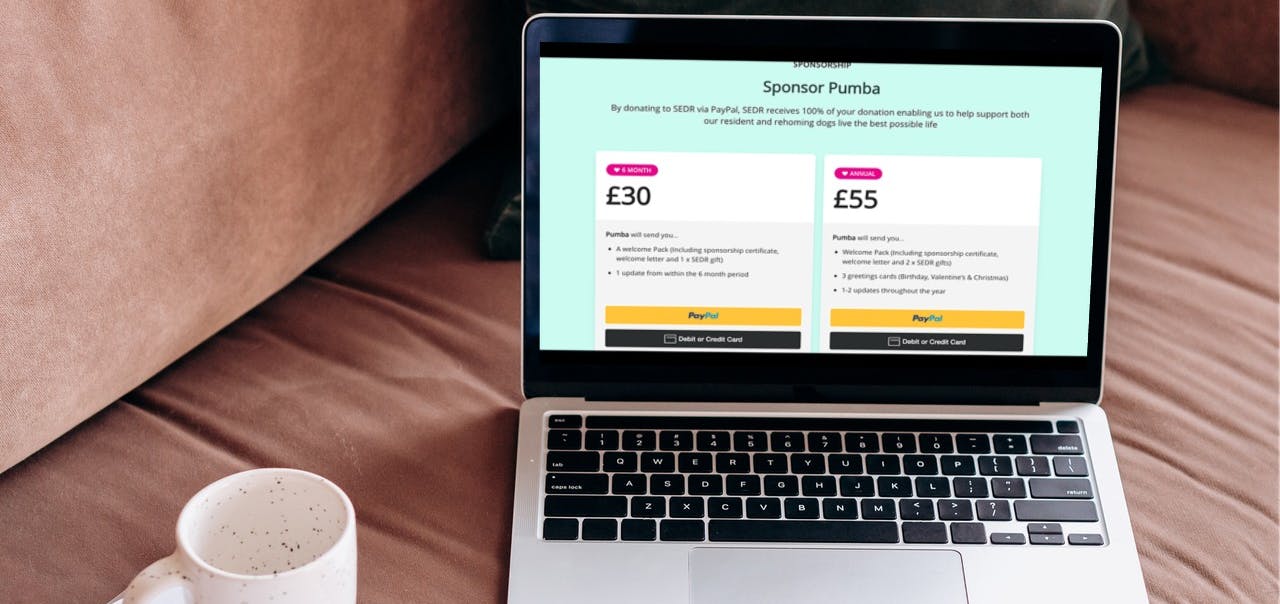
Website accessibility ensures that all users, including those with disabilities, can navigate and interact with your site effectively. This guide provides practical tips for integrating accessibility features. Some elements are considerations of the designer and developer, others are part of an ongoing content strategy and will fall to the content and copywriters to uphold.
Follow WCAG guidelines to ensure your website meets international accessibility standards.
The current release WCAG 2.2 has 13 guidelines, organised under 4 principles: perceivable, operable, understandable, and robust:
For each guideline, there are testable success criteria. The success criteria are at three levels: A, AA, and AAA.
Provide descriptive alt text for all images, ensuring that users with visual impairments can understand the content. A really useful set of guidelines on how to write alt text was created by RNIB as part of their Alt Text Campaign can help you to create a more accessible world for blind and partially sighted people.
Describe the content and function of the image accurately and succinctly. Focus on conveying the most important information.
Alt text should be brief, typically no longer than a sentence or two. Avoid including unnecessary details or extraneous information.
Incorporate relevant keywords that describe the subject matter of the image, but avoid keyword stuffing or over-optimisation.
Consider the context of the image within the surrounding content and provide relevant context in the alt text.
If the same information is already conveyed elsewhere on the page, such as in a caption or adjacent text, avoid duplicating it in the alt text.
Avoid using periods, commas, or other punctuation marks unless necessary for clarity.

By following our guidelines, you can ensure that your alt text provides meaningful information about images while enhancing accessibility and user experience.
Ensure all functionalities are accessible via keyboard. Test your site using the Tab key to navigate.
Use ARIA roles and attributes to enhance accessibility, especially for dynamic content and complex interactions.
Maintain a high contrast between text and background colours. Use tools like the WebAIM Contrast Checker to verify.
Allow users to resize text without breaking the layout. Use relative units (em or rem) instead of absolute units (px).
Label form elements clearly. Ensure form controls have associated <label> elements.
Provide captions and transcripts for all audio and video content. Use accessible media players.
Ensure your site is responsive, providing a good experience on all devices, including screen readers and magnifiers.
Regularly test your site with web accessibility tools like WAVE. Conduct user testing with individuals who have disabilities.
Integrating accessibility features into your website is not only a legal and ethical responsibility but also enhances the user experience for all visitors. Implement these practical tips to make your site more inclusive and accessible.
As with everything in life, things pan out better when you work together. So if you are looking for a website support, updating a Shopify Theme, a fresh out of the box site or support with your Digital Strategy, you've come to the right place. We pride ourselves on our flexibility and honesty.
Why not get in touch?